
EASYSTICK
Make your life easier - simply retrofit your MINIPRESS P!
Upgrading MINIPRESS P with the EASYSTICK stop system is quick and easy. Components can be replaced and/or mounted to the machine in next to no time. Fine tuning is carried out at the press of a button.

EASYSTICK registration
Register EASYSTICK at www.blum.com/easystickreg. You need to register EASYSTICK if you want to get all the updates on product data and features.
Assembly
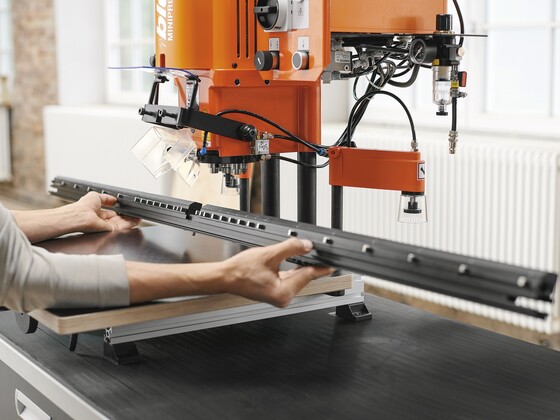
Simply unscrew the existing MINIPRESS P ruler and replace it with the new EASYSTICK ruler.

Use the special screw-on bracket to mount the computer to the machine. All you have to do then is connect it to the mains.

Connect the ruler to the computer with the cable provided. As soon as you select the command ‘Reference’, the ruler adjusts itself automatically.



